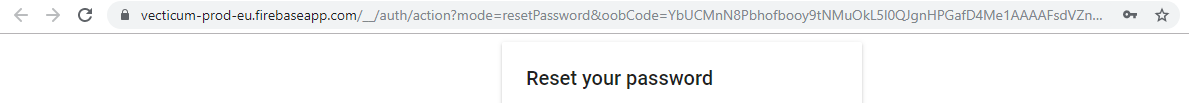Initiate password reset
Initiate password reset
User or company administrator can reset your password. To do that you need to:
- Click on your profile picture.
- Find reset password button and press it.
warning
This only works through email
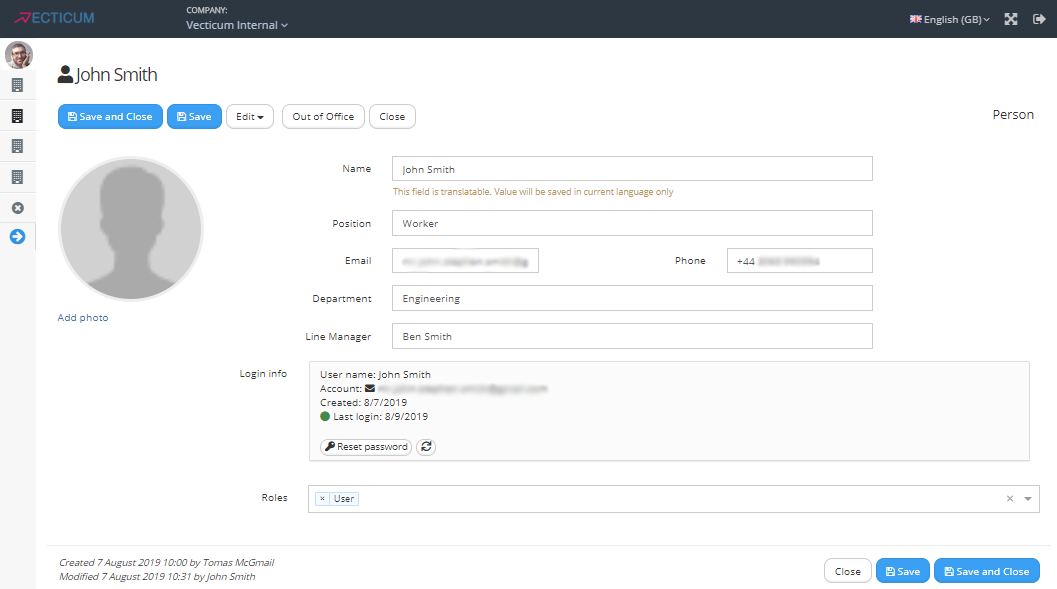
Password reset pop-up page
A pop-up will show up and it will take you to another safe page. If you have ads blocked - it won't work.
If this pop-up doesn't show up - restart the page.
- In this pop-up create a new strong and safe password.
- After creating and memorizing it - click save.
Password changed
After seeing this, you can comeback to home page.