Toolbar examples
The properties are described in: Toolbar
Register Button
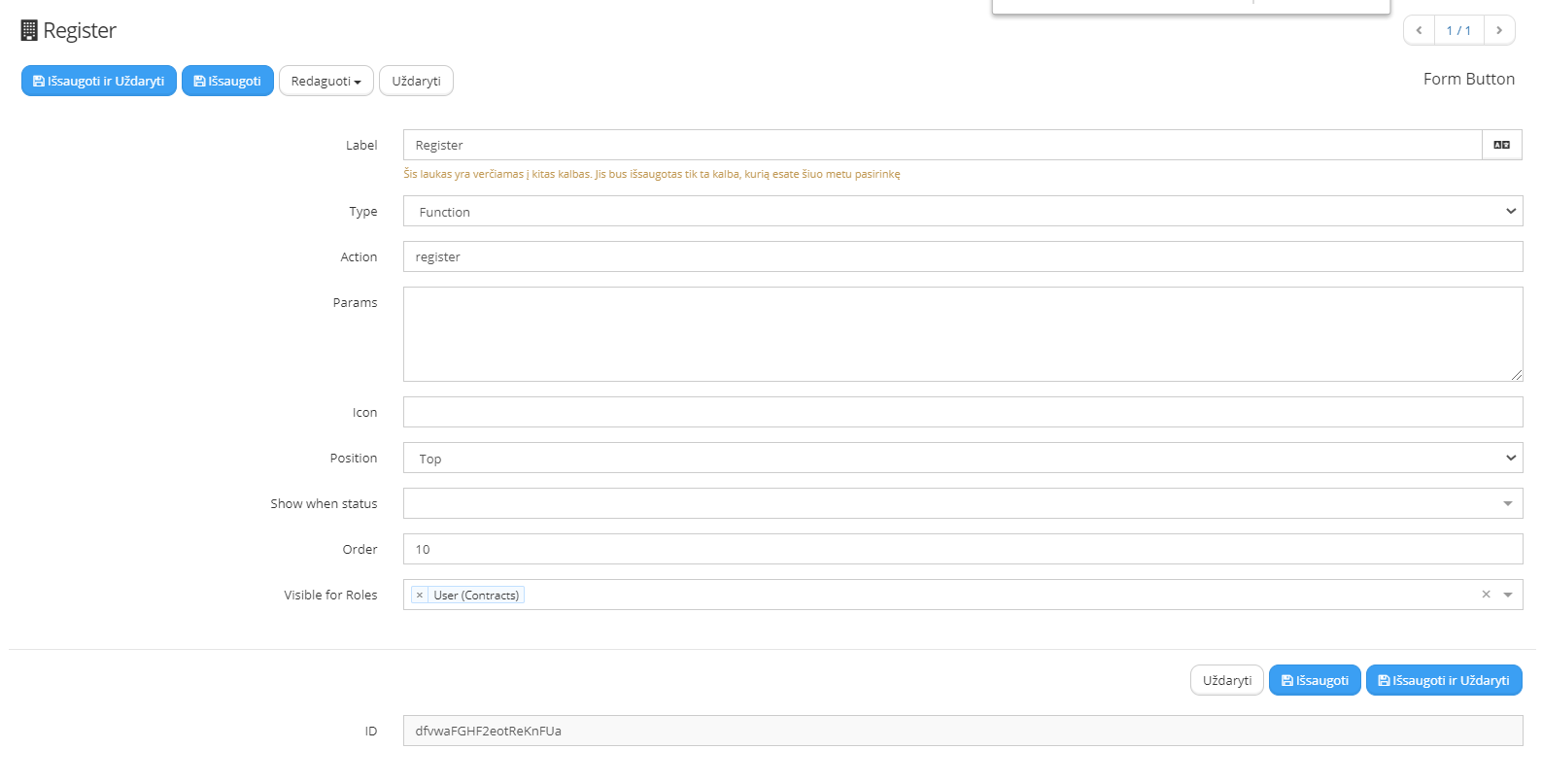
This is the example of deployment of Register button. Registration or custom registration can be launched on the button click, depending on the setup of registries in class of the document on which toolbar is placed. The description of the registries setup is introduced in: Registers
Alternative way of registering is through the system action step with register action: Register
Send notification / Start workflow Button
By button click startWorkflow action is launched with the following parameters:
return {
workflowId: {
name: "Notification on Interview in Recruitment Task Workflow",
id: "ufCr5IQgUeEIfRYk8qvC",
objectTypeId: "_workflows",
classId: "_workflows_class"
},
workflowInitiatorId: "departmentManagerId"
}
name and id are describing exactly which workflow has to be started by button click.
Inside the workflow is added system step with send email action: Send email