Vecticum App on iPhone
How to add the Vecticum App on the Home Screen
- Start Safari browser on iOS.
- Browse Vecticum and login.
- Select Share button in the bottom of the screen and scroll down:
Share button
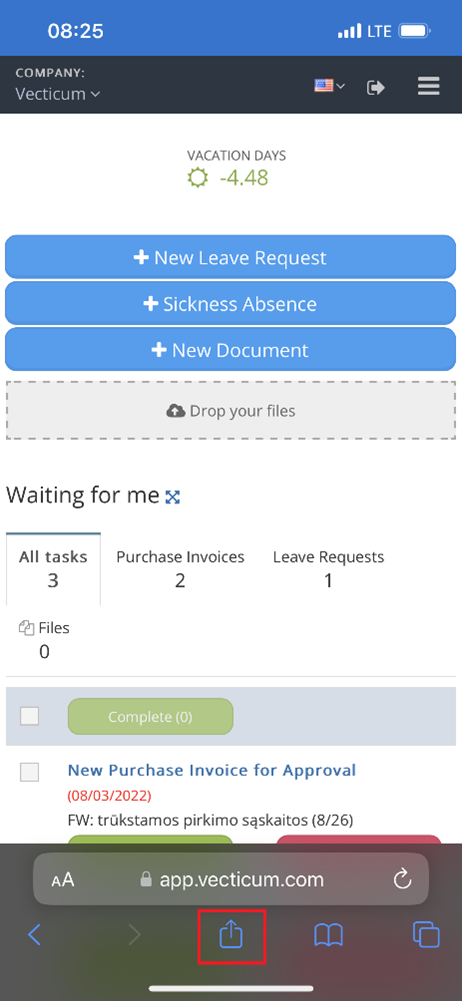
Share button on Vecticum app
4. In appearing menu choose ‘Add to Home Screen’:
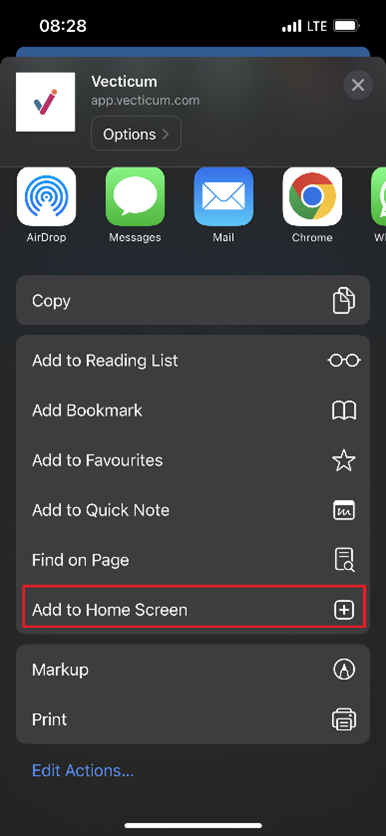
Add to Home Screen
5. As the result the Vecticum app is added to the main screen:
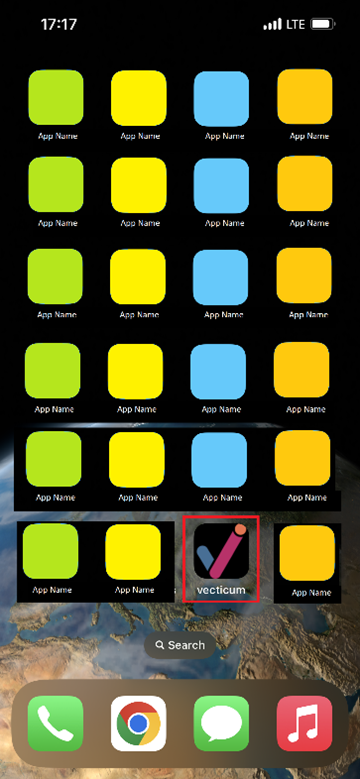
Vecticum App on main screen