Analysis
1. Business trip statement in Excel file
The list of Business trip expenses can be saved in Excel format.
2. Comparison of planned and actual Business trip expenses
Planned and actual costs can be found in the Business trip "Costs" section.
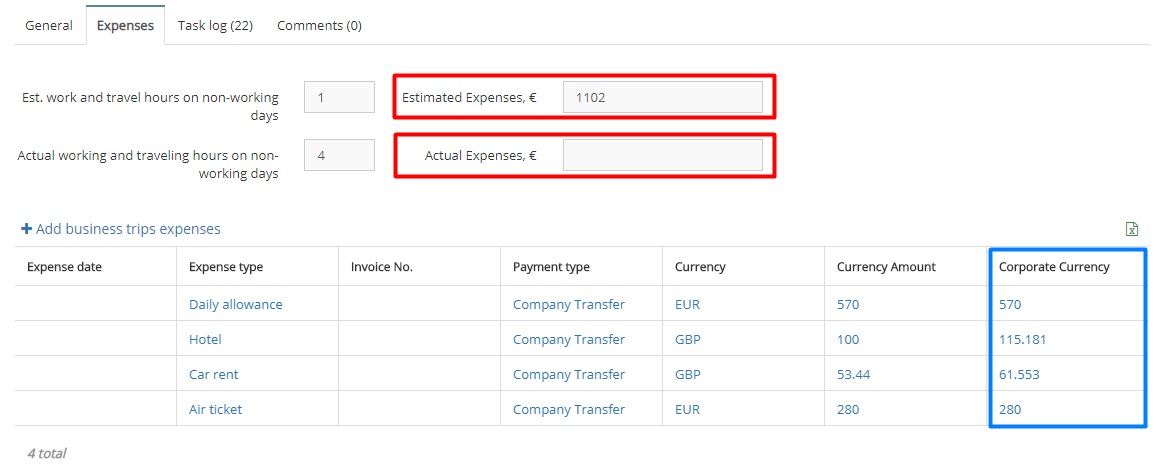
info
Notes:
-
Planned costs do not include extension costs.
-
Expenses are recorded in the currency in which they were incurred. The total amount is calculated by applying the exchange rate.
3. Business trip statuses
Status values:
| New | A completed mission. Unverified. |
|---|---|
| Pending | The Business trip shall be endorsed by a deputy and / or a supervisor. |
| Approved | The Business trip has been approved by the Director. |
| Cost Submitted | The employee uploaded the costs and confirmed that there would be no more costs. |
| Closed | The accountant accounted for the Business trip and the expenses incurred. |
In the order of statuses as shown in the table. An approved Business trip may be renewed, so Cost Submitted status means that the employee has already reviewed the Business trip and entered all available expenses.\