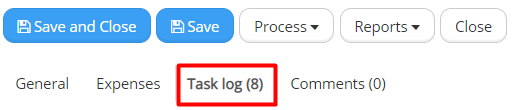Business trip approval
1. Business trip Confirmation Request from Email(For Validator, For Manager)
The Business trip request Validator will receive an email with a letter requesting approval of the employee's Business trip. Selecting the "Confirm" or "Decline" button will automatically open the Business trip and complete the task. If you would like to view the details about the Business trip before confirmation - click on "More".
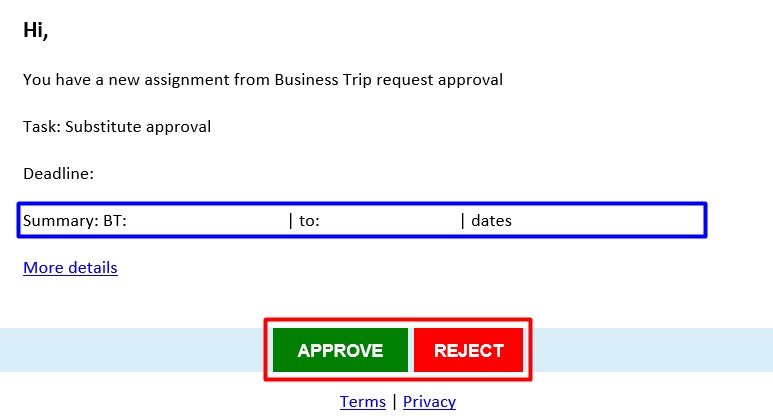
2. Confirmation of the Business trip Request in the System (Validator, Manager)
After logging in to the Vecticum system, you can approve or reject the Business trip request in the main window's task menu or by opening the Business trip request.
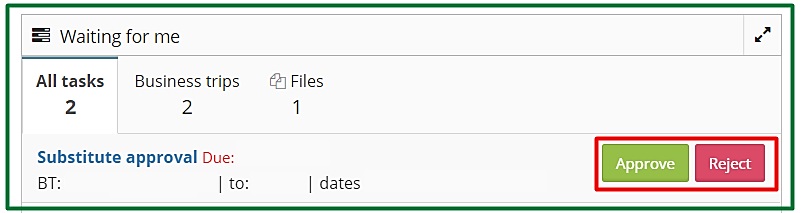
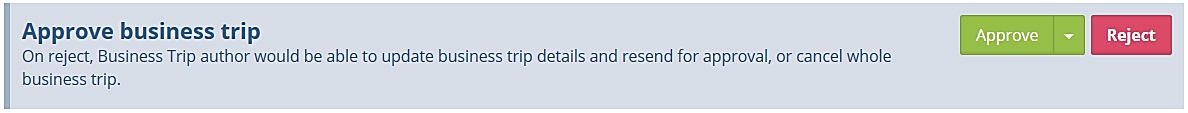
3. Confirmation of a Business Trip Application Request by Mobile Phone (For Validator, Manager)
To confirm a Business trip on your mobile phone, open Company Business trip Email in your phone browser at https://app.vecticum.com/ and sign in with your Microsoft account by entering your login email and passsword.
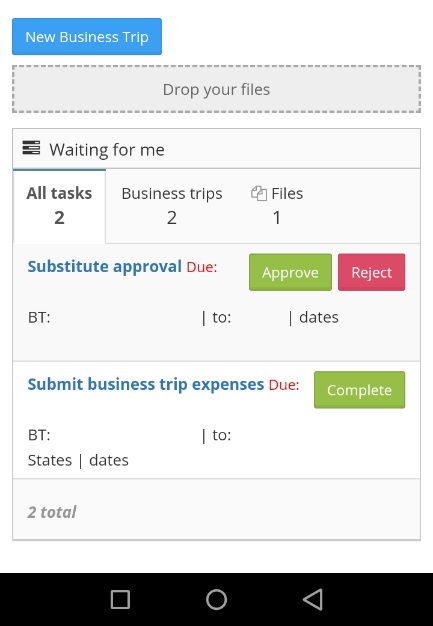
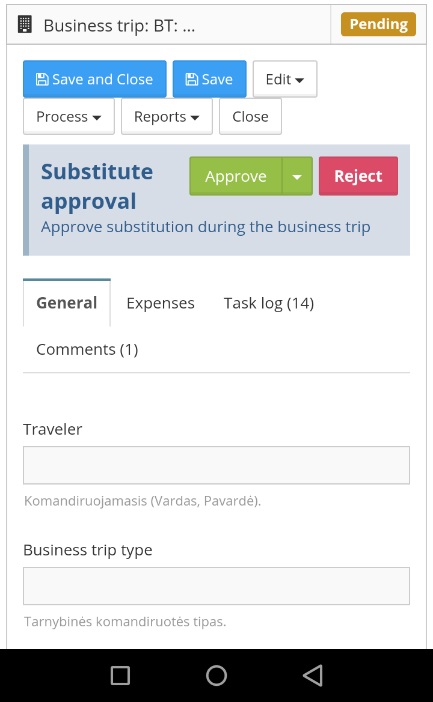
4. Approval of Business Trip Extension (For Manager)
You will be informed by email about the extension of the Business trip by a letter. You can see the details of the extension of the Business trip when you open the Business trip requested by the employee.

5. Payment of the advance on Business trip (For Accountant)
Once the Business trip is approved by all responsible staff, managers and registered you will receive an email letter and an assignment to advance the employee. Make a payment and complete the task. The employee will be informed of the advance payment.

6. Business trip Approval History
To view the list and history of the Business trip assignments, open a Business trip and select the "Task journal" section.