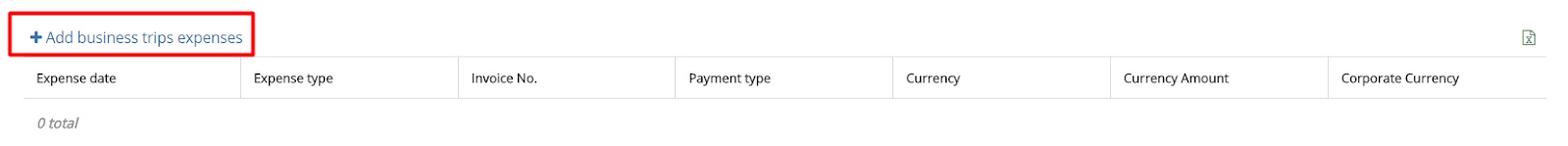Edit and cancel Business trip
1. If the assignment was rejected at the time of approval and Business trip needs to be corrected
You will be given the task of correcting Business trip. Doing so will restart the approval sequence.
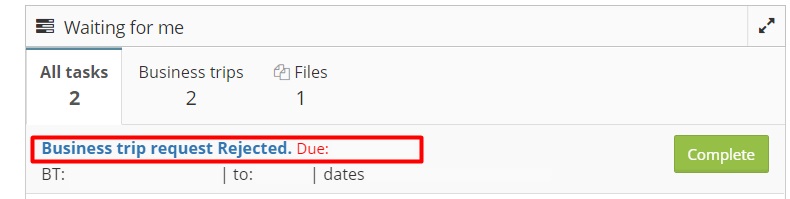
Review the rejection comment in the Business trip comment list and make the appropriate corrections.
After receiving the task of correction the mission, the system will allow you to adjust the data you enter. Make your corrections and press Done.
2. If the assignment was rejected at the time of approval - Business trip must be canceled
If the validator has declined the Business trip and ordered the Business trip to be canceled, you will receive an adjustment task. In the process menu, select cancel Business trip. The validation sequence will stop and the adjustment task will close automatically.
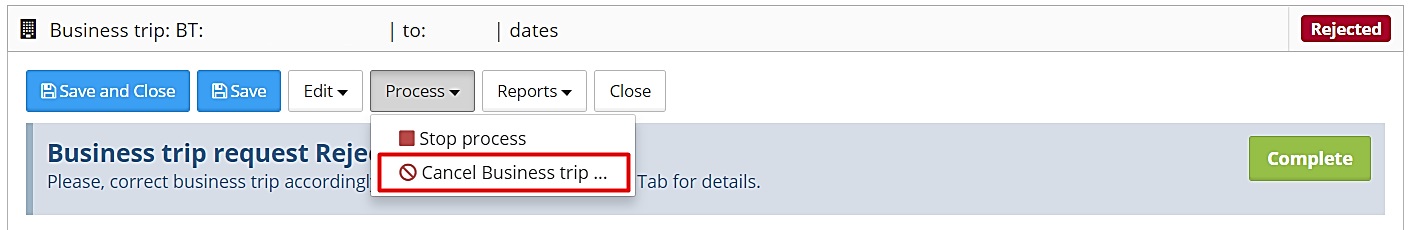
3. If you need to change the details of the posting, the replacement or the validator
We select the posting request you want to adjust and stop the process.
Make your changes and restart the process.
4. If you need to cancel the Business trip before it starts
If the situation has changed and you need to cancel the Business trip (it was not rejected during the approval process) - select Cancel posting in the Process menu.
5. Assignment of expenses in the event of cancellation of a Business trip
If the mission is canceled but the costs are incurred, they are entered in the Business trip expenses section.